First, let's have a look at my code:
Private Sub FormLoad(sender As Object, e As EventArgs) Handles MyBase.Load
txtMDF.Text = My.Settings.MDF
End Sub
Assume My.Settings.MDF has a string value of Application.StartupPath + "\MyDB.mdf". I get this result:
But I want the result to be:

I have tried the following links and methods:
- How to convert string to code in vb.net and to view static or public variables of main project
- CodeDom - But didn't understand it.