I'm trying to update the npm (node package manager) using the command:
npm install npm@latest -g
but I'm getting the following error in the command prompt:
npm ERR! Windows_NT 6.1.7601
npm ERR! argv "C:\\Program Files\\nodejs\\node.exe" "C:\\Program Files\\nodejs\\
node_modules\\npm\\bin\\npm-cli.js" "install" "npm@latest" "-g"
npm ERR! node v6.9.5
npm ERR! npm v3.10.10
npm ERR! code ECONNREFUSED
npm ERR! errno ECONNREFUSED
npm ERR! syscall connect
npm ERR! Error: connect ECONNREFUSED xxx.xxx.xx.xxx:xxx
npm ERR! at Object.exports._errnoException (util.js:1022:11)
npm ERR! If you are behind a proxy, please make sure that the
npm ERR! 'proxy' config is set properly. See: 'npm help config'
does someone know what this really means?
any help would be appreciated.