I have a python code in which I read a csv file using pandas and store date and time in one column Datetime. Now i want to plot Sensor Value on y-axis and datatime on x-axis. How can i achieve this? My code is below:
import pandas as pd
import datetime
import csv
import matplotlib.pyplot as plt
import matplotlib.dates as mdates
headers = ['Sensor Value','Date','Time']
df = pd.read_csv('C:/Users\Lala Rushan\Downloads\DataLog.CSV',parse_dates= {"Datetime" : [1,2]},names=headers)
print (df)
Heres some rows from dataset:
Datetime Sensor Value
0 2017/02/17 19:06:17.188 2
1 2017/02/17 19:06:22.360 72
2 2017/02/17 19:06:27.348 72
3 2017/02/17 19:06:32.482 72
4 2017/02/17 19:06:37.515 74
5 2017/02/17 19:06:42.580 70
6 2017/02/17 19:06:47.660 72