I don't know what started it - maybe an update to the Unity Engine or the Visual Studio Tools for Unity (because I can't remember that I've updated Visual Studio itself) - but since a couple of weeks, my Visual Studio auto completion got basically incompatible with Unity.
I used to write "void A" to tab-complete it to
void Awake() {
}
but now it get's auto-completed to
private void Awake() {
}
Has anyone got an idea what caused this and how to change it back? It just get's annoying to remove the 'private' access modifier every time I autocomplete a standard Unity method.