I am slightly confused, I have a jFrame of which I have made in Netbeans. This jFrame has a jLabel, of which is set to setVisible(false); from the beginning. Whenever a specific method is called, I then set the jLabel to setVisible(true); and then use a timer to set it to false again after 2 seconds. Apparently it won't work and I am unable to figure out why. I am aware of the repaint(); method, but can figure out how to make that work either.
I know the actual method for setting the visibility is called, as I have set it to print a line with the current state, which it does.
My actual code is the one below.
public JFram() {
initComponents();
setResizable(false);
jLabel2.setVisible(false);
}
static void tesMethod() {
try {
//function that does something
} finally {
new JFram().showHide(); //call function which is supposed to change the vissibility of jLabel
}
}
void showHide() {
jLabel2.setVisible(true);
System.out.println("reached show");
new java.util.Timer().schedule(
new java.util.TimerTask() {
@Override
public void run() {
jLabel2.setVisible(false);
System.out.println("reached timer");
}
},
2000
);
}
The code below here is how I tried to use the repaint(); method.
void showHide() {
jLabel2.setVisible(true);
jLabel2.repaint();
System.out.println("reached show");
new java.util.Timer().schedule(
new java.util.TimerTask() {
@Override
public void run() {
jLabel2.setVisible(false);
jLabel2.repaint();
System.out.println("reached timer");
}
},
2000
);
}