I work on a relatively complex Java project where classes commonly have four or five ancestors before Object. Given such a class, e.g. D in a hierarchy like this: Object > A > B > C > D, I would like to know what all interfaces it effectively implements. That is, I am also interested in seeing that D implements, say, Serializable even if that is declared only in the declaration of class B and even when D does not actually implement any of the methods specified by the interface (naturally, if talking about Serializable).
Some potential sources of this information I tried include:
- using "Group by Defining Type" in the Structure window -- but that won't show empty interfaces (= interfaces without methods), and
- the "Hierarchy" window -- but that does not include interfaces when viewing the hierarchy for a class.
Is there a way to obtain this information in IDEA without having to open files of all ancestor classes of the class in question?