I have a problem with the recognition of the tag og:image in my site.
This is the code generated in my php app
<meta property="og:title" content="Fondazione dell'ordine degli psicologi dell'abruzzo onlus" />
<meta property="og:type" content="article" />
<meta property="og:image" content="https://www.ordinepsicologiabruzzo.it/images/img_jolly.jpg" />
<meta property="og:image:type" content="image/jpeg" />
<meta property="og:image:width" content="243" />
<meta property="og:image:height" content="227" />
<meta property="og:url" content="https://www.ordinepsicologiabruzzo.it/news/in-primo-piano/fondazione-dell-ordine-degli-psicologi-dell-abruzzo-onlus.html" />
<meta property="og:site_name" content="Ordine degli Psicologi della regione Abruzzo" />
But in the facebook debugger tool the image is not taken quickly and fb advice me to use og:image:width and og:image:height but... these tags are here!
I have tried using the http (and not https) version of the site but is the same.
The website is: www.ordinepsicologiabruzzo.it and a lot of pages are just correctly scraped.
Any ideas?