I have a problem with ajax response. I have an ajax request that sends Json to a server, and the response return a json too.
I receive the response but I can't reach the responseText. Here below there is my code:
$('#outside').click(function() {
var formData = '{"nin":"3","etype":"iso","perror":"1000","filename":"C:/Users/Mary/workspace/tdiclient/helloworld.txt"}'// _ sono i due punti e -e il bckslash
var response = '';
var posts= $.ajax({
headers: {
'Accept': 'application/json',
'Content-Type': 'application/json',
},
'url' : 'http://localhost:8080/com.tdi/rest/tdi/newcontent/parameters',
'type' : 'POST',
'data' : formData,
responseText: {
success: true,
mode: "Online"
}
})
console.log(posts);
if(posts.readyState == '1'){
alert(posts.responseText);
}
});
The problem is that I get the following error:
Cannot read property 'responseText' of undefined
but the console.log(posts) print all the response like this:
I googled and I tried many solutions but I can't find the solution