This question is similar to this one, but with different variable.
I want to extract the, "Stage" from data B using two criteria ("Date of Activity" and "Opportunity Name") from data A; The two criteria from data A will have different match types. The question I am trying to answer is, "At what Stage did an activity occur?" and believe some form of Index Match to be part of the answer.
If the two criteria from data A were both match type = exact, I know I could use array formula:
=MATCH(lookup_value_1&lookup_value_2, lookup_array_1&lookup_array_2, match_type).
Unfortunately, the "Date of Activity" needs to use the, "Less Than" match type and the "Opportunity Name" needs to use the, "Exact" match type.
Data A
Assigned|Date of Activity|Type of Activity|Opportunity Name
-----------------------------------------------------------
John |11/15/2016 |CheckIn |Ford
Peter |11/15/2016 |Review |Chevy
Data B
Last Modified|Opportunity Name|Stage
------------------------------------
11/1/2016 |Ford |0
11/1/2016 |Chevy |0
11/10/2016 |Ford |1
11/10/2016 |Chevy |1
11/20/2016 |Ford |2
11/20/2016 |Chevy |2
...