In order to achieve the intended result, you should use print units for your elements: em, cm, mm, in, pt, pc & % for print layout and screen units em, px, % & rem for screen layout.
Full documentation here.
You could (and should) express specific display rules and units for each media type in appropriate media queries:
@media print {
/* print rules and units here */
}
@media screen {
/* screen rules and units here */
}
With the above tools you can control the pagination of your form elements on print media without having to create unnecessary breaks in the screen layout.
I understand from your comments you are displaying forms. My recommendation is not to use <table> elements for layout (unless you are displaying tabular data).