I'm trying to interact with world space UI using a first person controller when Cursor.lockState is set to CursorLockMode.Locked.
world space UI and a character
But when cursor is locked, cursor position is set to (-1, -1), which is told from the Inspector.
I performed a graphic raycast with EventSystem.RaycastAll, Sreen.width/2 and PointerEventData. EventSystem.current.RaycastAll collects all UI objects in the middle of screen, but no events is sent to them.
I also tried ExecuteEvents.Execute<IEventSystemHandler> to manully send event to UI targets. This works for button when I send 'submit' event to it. Obviously this is not an elegant solution. I have no idea how to send message to slider either.
// manully send a 'submit' event to UI elements
List<RaycastResult> results = new List<RaycastResult>();
void Update() {
if (Input.GetButtonUp("Fire1")) {
PointerEventData data = new PointerEventData(EventSystem.current);
data.position = new Vector2(Screen.width / 2, Screen.height / 2);
EventSystem.current.RaycastAll(data, results);
foreach (var result in results) {
ExecuteEvents.ExecuteHierarchy<ISubmitHandler>(
result.gameObject, data,
ExecuteEvents.submitHandler
);
}
}
}
This crazy attempt works when played full-screen on Windows. 2333
[System.Runtime.InteropServices.DllImport("user32.dll")]
public static extern int SetCursorPos ( int x , int y );
void SetCursorPositionToCenter()
{
SetCursorPos(Screen.width/2, Screen.height/2);
}