I have a WordPress website on my local WAMP server. But when I upload its database to live server, I get error
#1273 – Unknown collation: ‘utf8mb4_unicode_520_ci’
I have a WordPress website on my local WAMP server. But when I upload its database to live server, I get error
#1273 – Unknown collation: ‘utf8mb4_unicode_520_ci’
I believe this error is caused because the local server and live server are running different versions of MySQL. To solve this:
utf8mb4_unicode_520_ci with utf8mb4_unicode_ci
You can solve this by finding
ENGINE=InnoDB DEFAULT CHARSET=utf8mb4 COLLATE=utf8mb4_unicode_520_ci;
in your .sql file, and swapping it with
ENGINE=InnoDB DEFAULT CHARSET=utf8 COLLATE=utf8_general_ci;
In my case it turns out my
new server was running MySQL 5.5,
old server was running MySQL 5.6.
So I got this error when trying to import the .sql file I'd exported from my old server.
MySQL 5.5 does not support utf8mb4_unicode_520_ci, but
MySQL 5.6 does.
Updating to MySQL 5.6 on the new server solved collation the error !
If you want to retain MySQL 5.5, you can:
- make a copy of your exported .sql file
- replace instances of utf8mb4unicode520_ci and utf8mb4_unicode_520_ci
...with utf8mb4_unicode_ci
- import your updated .sql file.
Open the sql file in your text editor;
1. Search: utf8mb4_unicode_ci Replace: utf8_general_ci (Replace All)
2. Search: utf8mb4_unicode_520_ci Replace: utf8_general_ci (Replace All)
3. Search: utf8mb4 Replace: utf8 (Replace All)
Save and upload!
I experienced a challenge importing data into mysql exported using mysql workbench. It is a collation issue. I solved this error by:
It worked
easy replace
sed -i 's/utf8mb4_unicode_520_ci/utf8mb4_unicode_ci/g' your_sql_file.sql
just remove "520_"
utf8mb4_unicode_520_ci → utf8mb4_unicode_ci
I just opened the dump.sql file in Notepad++ and hit CTRL+H to find and replace the string "utf8mb4_0900_ai_ci" and replaced it with "utf8mb4_general_ci". Source link https://www.freakyjolly.com/resolved-when-i-faced-1273-unknown-collation-utf8mb4_0900_ai_ci-error/
this error is caused because the conflict of different versions of MySQL. To solve this:
Open the sql file in any text editor
Find and replace all utf8mb4_0900_ai_ci with utf8mb4_unicode_ci
Save and try new mySql db file
find and replace:
utf8mb4_unicode_520_ci
with
utf8_general_ci
in whole sql file
Getting collation error #1273 - Unknown collation: 'utf8mb4_unicode_520_ci' is caused by the difference of the MySQL version from which you export and our MySQL server to which you import. Basically, the Wordpress library for newer version checks to see what version of SQL your site is running on. If it uses MySQL version 5.6 or more, it assumes the use of a new and improved Unicode Collation Algorithm (UCA) called “utf8mb4_unicode_520_ci”. This is great unless you end up moving your WordPress site from a newer 5.6 version of MySQL to an older, pre 5.6 version of MySQL.
To resolve this you will either have to edit your SQL export file and do a search and replace, changing all instances of ‘utf8mb4_unicode_520_ci’ to ‘utf8mb4_unicode_ci’. Or follow the steps below if you have a PHPMyAdmin:
In my case I substitute it with utf8_general_ci with sed like this:
sed -i 's/utf8mb4_0900_ai_ci/utf8_general_ci/g' MY_DB.sql
sed -i 's/utf8mb4_unicode_520_ci/utf8_general_ci/g' MY_DB.sql
After that, I can import it without any issue.
I solved it this way, I opened the .sql file in a Notepad and clicked CTRL + H to find and replace the string "utf8mb4_0900_ai_ci" and replaced it with "utf8mb4_general_ci".
According to my experience, the destination's MySQL server is an older version than the source. The required database collation is not present on the destination server.
To fix this, we can make a small change to the backup file. Replace "utf8mb4 0900 ai ci" with "utf8mb4 general ci" and "CHARSET=utf8mb4" with "CHARSET=utf8" in the database backup file.
Replace the below string:
ENGINE=InnoDB DEFAULT CHARSET=utf8mb4 COLLATE=utf8mb4_0900_ai_ci;
with:
ENGINE=InnoDB DEFAULT CHARSET=utf8 COLLATE=utf8_general_ci;
Save your file and restore the database.
Late to the party, but in case this happens with a WORDPRESS installation :
#1273 - Unknown collation: 'utf8mb4_unicode_520_ci
In phpmyadmin, under export method > Format-specific options( custom export )
Set to : MYSQL40
If you will try to import now, you now might get another error message :
1064 - You have an error in your SQL syntax; .....
That is because The older TYPE option that was synonymous with ENGINE was removed in MySQL 5.5.
Open your .sql file , search and replace all instances
from TYPE= to ENGINE=
Now the import should go smoothly.
After a little investigation, I found that the MySQL server running on the destination is an older version than the source. So we got that the destination server doesn’t contain the required database collation.
Then we do a little tweak in the backup file to resolve this. Edit the database backup file(your_sql_file.sql) in a text editor and replace utf8mb4_0900_ai_ci with utf8mb4_general_ci and CHARSET=utf8mb4 with CHARSET=utf8.
I hope this solution might help you.
Use the sed command to replace text in files directly
Linux OS
sed -i 's/utf8mb4_unicode_520_ci/utf8mb4_general_ci/g' YOUR_SQL_FILE.sql
Mac OS
sed -i '' s/utf8mb4_unicode_520_ci/utf8mb4_general_ci/g' YOUR_SQL_FILE.sql
The help of this command i have fixed issue ERROR 1273 (HY000) at line 51: Unknown collation: 'utf8mb4_0900_ai_ci'
1273 - Unknown collation: 'utf8mb4_0900_ai_ci'
in my case I was unable to import DB using
ENGINE = InnoDB AUTO_INCREMENT = 1 DEFAULT CHARSET = utf8 COLLATE = utf8_general_ci;
and
ENGINE = InnoDB AUTO_INCREMENT = 1 DEFAULT CHARSET = utf8mb4 COLLATE = utf8mb4_0900_ai_ci;
both. But changing it to this in .SQL File resolved the problem
ENGINE=InnoDB DEFAULT CHARSET=latin1;
UPDATED
using 'utf8mb4_general_ci'resolved the problem
ENGINE = InnoDB AUTO_INCREMENT = 1 DEFAULT CHARSET = utf8mb4 COLLATE = utf8mb4_general_ci;
Very strange that all answers recommend replacing collation. Which is a very bad practice because you want to use the same MySQL version as the one in development and the one in production. Therefore, your local mysql server should be the same.
First of all, Execute the query SHOW COLLATION to check all the collations your server supports. If you're using xampp or any other similar tool to start your server, it might come shipped with maria db server instead of mysql server.
What you should do is replace your current mysql (which is really mariadb) by the real mysql one.
So what you should do is simply replace your maria db server by mysql server.
In Addition
For large .sql files, I recommend using HeidiSQL (a free and open-source database tool) and pressing Ctrl+O to load the file by browsing from the folder.
After that press Ctrl+f and replace the "utf8mb4_0900_ai_ci" (in my case) with "utf8mb4_0900_ai_ci" and save the file by pressing Ctrl+s.
Finally, rerun the DB upload process, and cheers.
I am facing the utf8mb4_0900_ai_ci this issue, I resolved it by using.
You just need to replace utf8mb4_0900_ai_ci with utf8mb4_general_ci
I simply removed the COLLATE and other attributes and left only till ENGINE.
like the following
FROM:
ENGINE=InnoDB AUTO_INCREMENT=429 DEFAULT CHARSET=utf8mb4 COLLATE=utf8mb4_0900_ai_ci
TO:
ENGINE=InnoDB;
and it worked for me just fine.