I have a nuget package with some dll's included. I have the dll's on content, copy always.
When I install the nuget package the dll's are not set on copy always. I read about using Install.ps1 (Stackoverflow link). But this doesn't work for nuget version 3.x (See this link: Nuget documentation). The other approch given hear is not clear for me.
The code can be found on Github. And also on Nuget.
This is the file where it is used:
public class CoordinateConverterUtilities
{
#if WIN64
private const string DllImport = @"Plugins/ETRS89_LAMBERT_UTM_64bits.dll";
#else
private const string DllImport = @"Plugins/ETRS89_LAMBERT_UTM_32bits.dll";
#endif
#region Coordinate conversion functions using NGI DLL
//Import the dll with the functions to calculate lambert coordinates
[DllImport(DllImport, SetLastError = true, CharSet = CharSet.Auto)]
public static extern int GeoETRS89ToLambert72(double Xi, double Yi, double Zi, ref double xo, ref double yo, ref double Ho);
[DllImport(DllImport, SetLastError = true, CharSet = CharSet.Auto)]
public static extern int Lambert72ToLambert08(double Xi, double Yi, double Zi, ref double xo, ref double yo, ref double Ho);
[DllImport(DllImport, SetLastError = true, CharSet = CharSet.Auto)]
public static extern int Lambert72ToGeoETRS89(double Xi, double Yi, double Zi, ref double xo, ref double yo, ref double Ho);
#endregion
}
Can someone help me or explain this?