I launched the AVD Manager with Android Studio 2.2.3 in order to run the avd Nexus 5X API 25 x86 and I got these errors :
emulator: WARNING: Crash service did not start
ERROR: resizing partition e2fsck failed with exit code 1
init: Could not find wglGetExtensionsStringARB!
getGLES2ExtensionString: Could not find GLES 2.x config!
Failed to obtain GLES 2.x extensions string!
Could not initialize emulated framebuffer
Warning: requested ram_size 1536M too big, reduced to 1024M
emulator: WARNING: userdata partition is resized from 550 M to 800 M
Hax is enabled
Hax ram_size 0x40000000
HAX is working and emulator runs in fast virt mode.
emulator: WARNING: UpdateCheck: Failure: Error
emulator: Listening for console connections on port: 5554
emulator: Serial number of this emulator (for ADB): emulator-5554
emulator: ERROR: Could not initialize OpenglES emulation, use '-gpu off' to disable it.
My computer has 4Gb of RAM. So what should I do to fix the errors ?