I am using vector drawables all around the place in my app. Today I tested with a JellyBean device and they are all ignoring the color I defined in my XML.
This is an example of a Vector Drawable Im using:
<?xml version="1.0" encoding="utf-8"?>
<vector xmlns:android="http://schemas.android.com/apk/res/android"
android:height="24dp"
android:width="24dp"
android:viewportWidth="24"
android:viewportHeight="24">
<path android:fillColor="@color/colorWhite" android:pathData="M17,10.5V7A1,1 0 0,0 16,6H4A1,1 0 0,0 3,7V17A1,1 0 0,0 4,18H16A1,1 0 0,0 17,17V13.5L21,17.5V6.5L17,10.5Z" />
</vector>
And this is how they show up:
Jellybean:
MarshMallow: