I know that to show OSK, all I have to is simply execute osk.exe. What I want to implement further is to use it in its numeric form:
E.g. I want to save one mouse click for the user.
Target OS is windows 10.
P.S. is there any other way to display the OSK?