Update: Modified code to fix some things.
First, let me say that you asked a great question and laid out the problem very well (twice!) Here is my go at a solution:
It seems that there is a lot going on with onMeasure that, on the surface, doesn't make a lot of sense. Since that is the case, we will let onMeasure run as it will and at the end pass judgment on the View's bounds in onLayoutby setting mStickyWidth to the new minimum width we will accept. In onPreDraw, using a ViewTreeObserver.OnPreDrawListener, we will force another layout (requestLayout). From the documentation (emphasis added):
boolean onPreDraw ()
Callback method to be invoked when the view tree is about to be drawn. At this point, all views in the tree have been measured and
given a frame. Clients can use this to adjust their scroll bounds or
even to request a new layout before drawing occurs.
The new minimum width set in onLayout will now be enforced by onMeasure which is now smarter about what is possible.
I have tested this with your example code and it seems to work OK. It will need much more testing. There may be other ways to do this, but that is the gist of the approach.
CustomView.java
import android.content.Context;
import android.util.AttributeSet;
import android.util.Log;
import android.view.View;
import android.view.ViewTreeObserver;
public class CustomView extends View
implements ViewTreeObserver.OnPreDrawListener {
private int mStickyWidth = STICKY_WIDTH_UNDEFINED;
public CustomView(Context context) {
super(context);
}
public CustomView(Context context, AttributeSet attrs) {
super(context, attrs);
}
@Override
protected void onMeasure(int widthMeasureSpec, int heightMeasureSpec) {
logMeasureSpecs(widthMeasureSpec, heightMeasureSpec);
int desiredHeight = 10000; // some value that is too high for the screen
int desiredWidth;
int widthMode = MeasureSpec.getMode(widthMeasureSpec);
int widthSize = MeasureSpec.getSize(widthMeasureSpec);
int heightMode = MeasureSpec.getMode(heightMeasureSpec);
int heightSize = MeasureSpec.getSize(heightMeasureSpec);
int width;
int height;
// Height
if (heightMode == MeasureSpec.EXACTLY) {
height = heightSize;
} else if (heightMode == MeasureSpec.AT_MOST) {
height = Math.min(desiredHeight, heightSize);
} else {
height = desiredHeight;
}
// Width
if (mStickyWidth != STICKY_WIDTH_UNDEFINED) {
// This is the second time through layout and we are trying renogitiate a greater
// width (mStickyWidth) without breaking the contract with the View.
desiredWidth = mStickyWidth;
} else if (height > BREAK_HEIGHT) { // a number between onMeasure's two final height requirements
desiredWidth = ARBITRARY_WIDTH_LESSER; // arbitrary number
} else {
desiredWidth = ARBITRARY_WIDTH_GREATER; // arbitrary number
}
if (widthMode == MeasureSpec.EXACTLY) {
width = widthSize;
} else if (widthMode == MeasureSpec.AT_MOST) {
width = Math.min(desiredWidth, widthSize);
} else {
width = desiredWidth;
}
Log.d(TAG, "setMeasuredDimension(" + width + ", " + height + ")");
setMeasuredDimension(width, height);
}
@Override
protected void onLayout(boolean changed, int left, int top, int right, int bottom) {
int w = right - left;
int h = bottom - top;
super.onLayout(changed, left, top, right, bottom);
// Here we need to determine if the width has been unnecessarily constrained.
// We will try for a re-fit only once. If the sticky width is defined, we have
// already tried to re-fit once, so we are not going to have another go at it since it
// will (probably) have the same result.
if (h <= BREAK_HEIGHT && (w < ARBITRARY_WIDTH_GREATER)
&& (mStickyWidth == STICKY_WIDTH_UNDEFINED)) {
mStickyWidth = ARBITRARY_WIDTH_GREATER;
getViewTreeObserver().addOnPreDrawListener(this);
} else {
mStickyWidth = STICKY_WIDTH_UNDEFINED;
}
Log.d(TAG, ">>>>onLayout: w=" + w + " h=" + h + " mStickyWidth=" + mStickyWidth);
}
@Override
public boolean onPreDraw() {
getViewTreeObserver().removeOnPreDrawListener(this);
if (mStickyWidth == STICKY_WIDTH_UNDEFINED) { // Happy with the selected width.
return true;
}
Log.d(TAG, ">>>>onPreDraw() requesting new layout");
requestLayout();
return false;
}
protected void logMeasureSpecs(int widthMeasureSpec, int heightMeasureSpec) {
int widthMode = MeasureSpec.getMode(widthMeasureSpec);
int widthSize = MeasureSpec.getSize(widthMeasureSpec);
int heightMode = MeasureSpec.getMode(heightMeasureSpec);
int heightSize = MeasureSpec.getSize(heightMeasureSpec);
String measureSpecHeight;
String measureSpecWidth;
if (heightMode == MeasureSpec.EXACTLY) {
measureSpecHeight = "EXACTLY";
} else if (heightMode == MeasureSpec.AT_MOST) {
measureSpecHeight = "AT_MOST";
} else {
measureSpecHeight = "UNSPECIFIED";
}
if (widthMode == MeasureSpec.EXACTLY) {
measureSpecWidth = "EXACTLY";
} else if (widthMode == MeasureSpec.AT_MOST) {
measureSpecWidth = "AT_MOST";
} else {
measureSpecWidth = "UNSPECIFIED";
}
Log.d(TAG, "Width: " + measureSpecWidth + ", " + widthSize + " Height: "
+ measureSpecHeight + ", " + heightSize);
}
private static final String TAG = "CustomView";
private static final int STICKY_WIDTH_UNDEFINED = -1;
private static final int BREAK_HEIGHT = 1950;
private static final int ARBITRARY_WIDTH_LESSER = 200;
private static final int ARBITRARY_WIDTH_GREATER = 800;
}