I'm working on a custom route planner in R at the moment. I'm using the output of the Google Maps Directions API. I want to show the route on a map between two places. Everything is going great so far. The only problem is that I don't know how to give the route multiple colors based on Speed at the moment. I searched the internet for a few days and I couldn't find something that fits my goal. That's why I made this post.
Then I visualized it in Leafet with te following code:
#install.packages("leaflet")
library(leaflet)
pal <- colorNumeric(
palette = unique(polyline$Col),
domain = polyline$Speed,
na.color = "#FFFFFF"
)
rm(map)
map <- leaflet()
map <- addTiles(map)
a <- 1
for(a in length(unique(polyline$Step_ID))){
map <- addPolylines(map,lng = polyline$Lon,
lat = polyline$Lat,
data = polyline[polyline$Step_ID==a,],
color = polyline$col)
a <- a + 1
}
map <- addLegend(map,"bottomright", pal = pal, values = polyline$Speed,
title = "Speed",
opacity = 1)
map
So far I think you have to create multiple PolyLines(correct me if I'm wrong) to plot multiple colors in the route. That's why I made a for loop, to add ever PolyLine into the map.
Everthing is just how want it. The only problem is the coloring of the line. I want the coloring of the lines just like Google does with traffic.
Can someone help me out with this please?