I am using Vagrant with fresh laravel 5.4 installed. After I run auth I have ran the migrate to migrate the MySQL tables. All of these process successful but when I try to login or register to test the system I am getting error:
SQLSTATE[HY000] [2002] Connection refused.
But my database working perfect since I already able to migrate the tables. Whats possible solution could be? check attached image (I'm using Ubuntu 16.04)