The Extended Choice Parameter plugin is great and I use it in jobs configured via the UI https://wiki.jenkins-ci.org/display/JENKINS/Extended+Choice+Parameter+plugin
However, I'm struggling to get it working in a Jenkinsfile style pipeline script.
It would appear that the Extended Choice Parameter plugin isn't yet fully compatible with Pipeline scripts since Jenkins pipeline-syntax generator creates the following snippet:
parameters([<object of type com.cwctravel.hudson.plugins.extended_choice_parameter.ExtendedChoiceParameterDefinition>])
If I create the parameters manually I get the same behavior as mentioned in https://issues.jenkins-ci.org/browse/JENKINS-32188
org.kohsuke.stapler.NoStaplerConstructorException: There's no @DataBoundConstructor on any constructor of class
Does anyone know of any workarounds that can get around the issue of ExtendedChoiceParameterDefinition not using @DataBoundConstructor?
- Jenkins 2.19.2
- Extended Choice Parameter plugin 0.75