I'm working on a game that runs on iOS, Android and Web. On the Web client I can set up a feed dialog that let's a user post on a friend's timeline:
That's achieved by using this code:
var params =
{
name: name,
link: link,
picture: picture,
caption: caption,
description: description,
actions: actions,
properties: properties
};
params.method = 'feed';
params.to = friend_id;
FB.ui(params, function(response){
...
});
The to field in the params is what makes the dialog select the friend's feed by default.
I want to do the same on the iOS and Android clients, but I can't find a way to achieve this with SDK 4.x.
The docs say:
"With the Share Button you will allow people to share content to their Facebook timeline, to a friend's timeline or in a group."
Although it's true that the dialog allows the player to share on their friend's timeline, there doesn't seem to be a way to select this option before presenting the dialog to the user.
Looking at FBSDKShareDialog's and FBSDKShareLinkContent's interfaces I don't see a way to specify the "to" as we do in JS. Is this functionality just missing from the mobile SDKs?