Edit - Using Regular expressions for generic match, solution to clarified problem.
Using Regular Expressions (RegExp) to match the pattern "2 digits, 1 non-digit, 3 digits". You will need to add the Regex reference. In the VBA editor, go to Tools>References and tick
Microsoft VBScript Regular Expressions 5.5
Then add the following function to your module:
Function RegexMatch(Myrange As Range) As String
RegexMatch = ""
Dim strPattern As String: strPattern = "[0-9]{2}[a-zA-Z_\-]{1}[0-9]{3}"
Dim regEx As New RegExp
Dim strInput As String
strInput = Myrange.Value
With regEx
.Global = True
.MultiLine = True
.IgnoreCase = False
.Pattern = strPattern
End With
If regEx.Test(strInput) Then
RegexMatch = regEx.Execute(strInput)(0)
End If
End Function
And use it like so:
Dim myCell As Range
Dim matchString As String
For Each myCell In Intersect(ActiveSheet.Columns("A"), ActiveSheet.UsedRange)
matchString = RegexMatch(myCell)
' Copy matched value to another column
myCell.Offset(0, 1).Value = matchString
Next myCell
Results:

For more on VBA RegExp, see this SO question:
How to use Regular Expressions (Regex) in Microsoft Excel both in-cell and loops
Original - using Instr for search string match.
You're right, the Instr function is what you want, it returns 0 if the string isn't in the string and the index greater than 0 otherwise.
Dim myString as String
myString = "Overlay 700 MHz - 06_469"
Dim myDigitString as String
' Use RIGHT to get the last 6 characters (your search string)
myDigitString = Right(myString, 6)
Dim myCell as Range
' Cycle through cells in column A, which are also in the sheet's used range
For each myCell in Intersect(ActiveSheet.Columns("A"), ActiveSheet.UsedRange)
If Instr(myCell.Value, myDigitString) > 0 Then
' Copy cell to another sheet
myCell.copy Desination:=ActiveWorkbook.Sheets("PasteToThisSheet").Range("A1")
' If you only want to get the first instance then...
Exit For
End If
Next myCell
To match the pattern "2 digits, another character, 3 digits" you could use:
For each myCell in Intersect(ActiveSheet.Columns("A"), ActiveSheet.UsedRange)
' Check that first 2 digits and last 3 digits are in cell value
' Also check that they are separated by 1 character
If Instr(myCell.Value, Left(myDigitString,2)) > 0 And _
Instr(myCell.Value, Right(myDigitString,3)) > 0 And
Instr(myCell.Value, Right(myDigitString,3)) - Instr(myCell.Value, Left(myDigitString,2)) = 3 Then
' Copy cell to another sheet
myCell.copy Desination:=ActiveWorkbook.Sheets("PasteToThisSheet").Range("A1")
' If you only want to get the first instance then...
Exit For
End If
Next myCell