This is how you would do it by referencing a div ID
$(document).ready( function () {
alert($('#yourDivID').attr('class').split(' ')[1]);
});
The split function will allow you to split a string with the specified delimiter. This will return an array of your separated values. In this case will return an array of classnames.
Reference for split an other string methods http://www.javascriptkit.com/javatutors/string4.shtml
You should look into the following jQuery Selectors and Functions for accessing classes
Selectors
http://api.jquery.com/class-selector/ select a dom element with the specified class
http://api.jquery.com/has-selector/ select a dom element that has the specified selector
Functions
http://api.jquery.com/addClass/ method to add a class to a jQuery object
http://api.jquery.com/removeClass/ method to remove a class to a jQuery object
http://api.jquery.com/toggleClass/ method to toggle a class to a jQuery object
http://api.jquery.com/hasClass/ method to check if a jQuery object has the specified class
http://api.jquery.com/attr/ method to retreive attributes of a jQuery object
Edited: Nice cheat sheet