I've checked lots of questions here in Stack, but didn't figure out how can I use the Gitflow Workflow in my team.
Here are our branches:
In my team we have three main branches: master, test and dev. All feature branches are being branched off of dev. Once they're a somewhat stable we branch them back in dev (we're maintaining that dev server to allow some non-developers to perform some tests before send to the customer Q&A).
So, when the feature is stable enough to go to the customer test, we merge the branch dev to the branch test. Once approved, the test branch is merged into master.
My issue is: in some cases we could have 4 different branch features that were merged into dev and then into test. But, for some reasons, one of the features in test should go to production, while the others 3 should wait for customer validation.
How can I send to prod (merge into master) only the approved feature, and keep the others 3 in test without carrying all its commits during the merge?