While debugging and stepping through code, I tried to add a method to the watch window which takes a long time to evaluate (probably 20-30 sec as it involves network connectivity). After about 15 seconds however, I get "evaluation timed out" error.
I found the following solution which involves changing the registry value NormalEvalTimeout under HKEY_CURRENT_USER\Software\Microsoft\VisualStudio\14.0\Debugger to extend the timeout length:
How to keep Visual Studio debugger visualizers from timing out?
However I don't seem to have that entry in my registry (or any other timeout related entries for that matter). I also looked in the WOW64 regedit. I tried to create the NormalEvalTimeout entry from scratch but that had no effect.
Any ideas where to find the registry entry or if there is another way to do this with VS 2015? Thanks for the help.
Edit: here is the list of registry entries I have (on Windows Server 2012 R2):