I was working on this lab in class and when I tried changing the background color it would stay at its default of white can someone please explain where I my programming went wrong.
import javax.swing.*;
import java.awt.*;
public class DemoPoly extends JFrame {
// constructor
public DemoPoly() {
// defines Frame characteristics
int size = 300;
setSize(size,size);
setTitle("a random window");
getContentPane().setBackground(Color.red);
setDefaultCloseOperation(WindowConstants.EXIT_ON_CLOSE);
setVisible(true);
}
public static void main (String[] args){
// instantiates a JFrame
// exits on close (opional)
JFrame object = new DemoPoly();
}
public void paint (Graphics g){
// This provides the Graphics object g, where
// you are going to use you graphics primitive
// to paint on the content pane of the frame.
int[] arr = {0,100,100,0};
int[] yarr = {0,0,100,100};
Square object = new Square(arr,yarr,Color.red);
AbstractPolygon randSquare = new Square(arr, yarr, Color.red);
}