I have a dataset where each row represents a unique sale. One column represents the items ordered in that sale, as CSV.
I need to separate the values in the "items ordered" column and for each item ordered, create a unique row, tied to the original order ID.
For example:
Order ID Items Ordered
127 Item 1, Item 2, Item 3
Should be:
Order ID Items Ordered
127 Item 1
127 Item 2
127 Item 3
I am relatively new to python/pandas. This code works, but is slow as I'm iterating over all the orders. What's a better way to do this?
temp_item_list = []
for row in raw_data.iterrows():
for i in range(len(row['Items'])):
temp_item_list.append((row['ID'], row['Items'][i]))
item_df = pd.DataFrame(temp_item_list)