I am trying to create ON-OFF switch by referring the link
Here i can not use the FontAwesome reference in the index.html file and what i have done is i have copied the font-awesome-css file in my project. But the switch ON-OFF button is not getting displayed.
Here i have deleted the reference from index.html and the content of font-awesome.min.css is copied on my style.css file My requirement is to create ON-OFF switch based on the model value(Boolean).
and it should have edit (ON/OFF) feature in it.
Can anyone suggest why the css file didn't work or is there any other way i can do it .