I am trying to make the following image in R using geom_raster and geom_line (I made this using each of these separately and photo-shopping the line on top).
x is time (days here), y is depth (m), colour is temperature (C)
The background colour is the average temperature for each ten meter depth bin and does not change with x. The line is a reading of depth recorded every two minutes.
Is there a way I can do this in ggplot?
My data-frame structure and code to get these plots was simply:
Unique.days depthbins temperature Unique.point ActualDepth
119 5 29.34 1 61.9
119 15 29.10 2 52.8
119 25 28.90 3 53.8
119 35 28.45 4 52.8
119 45 27.23 5 60.2
119 185 21.57 19 10
119 195 21.38 20 15.1
119 5 29.34 21 20.1
119 15 29.1 22 15.2
The temperature is the average for each depth bin, and these rows repeat every 20 rows for the entirety of the dataset. ActualDepth is a trace that differs throughout the dataset.
(1) For the raster
CODE:
ggplot(data = test1, aes(x = Unique.days, y = depthbins)) +
geom_raster(aes(fill = temperature), interpolate = TRUE) +
scale_y_reverse()
(2) For the geom_line
CODE:
ggplot(data = test1, aes(x = Unique.point, y = ActualDepth)) +
geom_line(data = test1, aes(x = Unique.point, y = ActualDepth)) +
scale_y_reverse() +
theme_bw()
When I've tried putting them together I can't get the scale right. e.g.
ggplot(data = test1, aes(x = Unique.days, y = DepthBins)) +
geom_raster(aes(fill = temperature), interpolate = TRUE) +
scale_y_reverse() +
geom_line(data = test1,
aes(x = Unique.days, y = ActualDepth),
col = 'white')
results in:

Colours don't matter so much for now, but I want the change in depth to be obvious.
Any help would be greatly appreciated!