Inspired by this question JLayeredPane with a LayoutManager I'm trying to get the JLayeredPane to work with the GridBagLayout.
Here's the custom LayeredPane-class:
class StackConstraints {
public final int layer;
public final Object layoutConstraints;
public StackConstraints(int layer, Object layoutConstraints) {
this.layer = layer;
this.layoutConstraints = layoutConstraints;
}
}
class LXLayeredPane extends JLayeredPane {
private static final long serialVersionUID = 1946283565823567689L;
@Override
protected void addImpl(Component comp, Object constraints, int index) {
int layer = 0;
int pos = 0;
Object constr = null;
if (constraints instanceof StackConstraints) {
layer = ((StackConstraints) constraints).layer;
constr = ((StackConstraints) constraints).layoutConstraints;
} else {
layer = getLayer(comp);
constr = constraints;
}
pos = insertIndexForLayer(layer, index);
super.addImpl(comp, constr, pos);
setLayer(comp, layer, pos);
comp.validate();
comp.repaint();
}
}
And here's a simple demo (similar to the standard-JLayeredPane demo but adapted for the usage of GridBagConstraints and stripped of the unnecessary stuff).
public class LayeredPaneDemo extends JPanel implements ActionListener {
private final Color[] layerColors = { Color.yellow, Color.magenta, Color.cyan, Color.red, Color.green, Color.blue };
private final JLayeredPane layeredPane;
private final List<JLabel> labels;
private JButton update;
public LayeredPaneDemo() {
setLayout(new BoxLayout(this, BoxLayout.PAGE_AXIS));
labels = new ArrayList<>();
layeredPane = new LXLayeredPane();
layeredPane.setPreferredSize(new Dimension(400, 410));
layeredPane.setBorder(BorderFactory.createTitledBorder("Click to change colors"));
// Add several labels to the layered pane.
layeredPane.setLayout(new GridBagLayout());
for (int i = 0; i < layerColors.length; i++) {
JLabel label = createColoredLabel("Test", layerColors[i]);
labels.add(label);
layeredPane.add(label, new StackConstraints(i, gbc(i)));
}
// Add control pane and layered pane to this JPanel.
add(Box.createRigidArea(new Dimension(0, 10)));
add(createControlPanel());
add(Box.createRigidArea(new Dimension(0, 10)));
add(layeredPane);
}
private GridBagConstraints gbc(int i) {
return new GridBagConstraints(i, i, 2, 2, 0.0, 0.0, GridBagConstraints.CENTER, GridBagConstraints.BOTH,
new Insets(0, 0, 0, 0), 0, 0);
}
// Create and set up a colored label.
private JLabel createColoredLabel(String text, Color color) {
JLabel label = new JLabel(text);
label.setVerticalAlignment(JLabel.TOP);
label.setHorizontalAlignment(JLabel.CENTER);
label.setOpaque(true);
label.setBackground(color);
label.setForeground(Color.black);
label.setBorder(BorderFactory.createLineBorder(Color.black));
label.setPreferredSize(new Dimension(240, 240));
return label;
}
// Create the control pane for the top of the frame.
private JPanel createControlPanel() {
update = new JButton("Update");
update.addActionListener(this);
update.setActionCommand("UPDATE");
JPanel controls = new JPanel();
controls.add(update);
controls.setBorder(BorderFactory.createTitledBorder("Choose Duke's Layer and Position"));
return controls;
}
@Override
public void actionPerformed(ActionEvent e) {
Color prev = labels.get(labels.size() - 1).getBackground();
for (int i = labels.size() - 1; i > 0; --i) {
labels.get(i).setBackground(labels.get(i - 1).getBackground());
labels.get(i).validate();
labels.get(i).repaint();
}
labels.get(0).setBackground(prev);
labels.get(0).validate();
labels.get(0).repaint();
}
private static void createAndShowGUI() {
JFrame frame = new JFrame("LayeredPaneDemo2");
frame.setDefaultCloseOperation(JFrame.EXIT_ON_CLOSE);
JComponent newContentPane = new LayeredPaneDemo();
newContentPane.setOpaque(true);
frame.setContentPane(newContentPane);
frame.pack();
frame.setVisible(true);
}
public static void main(String[] args) {
javax.swing.SwingUtilities.invokeLater(new Runnable() {
@Override
public void run() {
createAndShowGUI();
}
});
}
}
My problem is that I'm adding 6 (six!) labels but only 5 (five!) are displayed. The 0-th one just vanishes somewhere. What's the reason for that?
EDIT: The initial motivation behind the pursuit is to place one (partially transparent) component on top of another like in this screenshot
 The label displaying 17:00:09 has transparent background and is placed on top of the chart-component. GridBagLayout is needed to place it exactly at the top middle of the chart.
The label displaying 17:00:09 has transparent background and is placed on top of the chart-component. GridBagLayout is needed to place it exactly at the top middle of the chart.