I have a service bus Connectionstring like
Endpoint=sb://my-bus.servicebus.windows.net/;SharedAccessKeyName=RootManageSharedAccessKey;SharedAccessKey=<secret key>
I can use that in my .Net code to manage the service bus, like create/delete topics and subscriptions.
How can I achieve the same using Powershell?
Thanks