When I try to run my app (my first test) for the first time, the green button shows up but the emulator does not run my app, it only works (the emulator) , and when I try again the green button( RUN) does not work. Anyone can help ?
When I try to run my app (my first test) for the first time, the green button shows up but the emulator does not run my app, it only works (the emulator) , and when I try again the green button( RUN) does not work. Anyone can help ?
In my case I tapped on the "Make Project" button (the hammer icon) and then the run button worked
I know this is an old question but some other people can still have the same issue.
I was getting the same error, and a log message somewhere said me adb wasn't found. After reinstalling platform-tools it got solved.
So try opening SDK Manager from Tools -> SDK Manager, go to SDK Tools tab and uncheck Android SDK Platform-Tools. After applying changes install it again.
Have you made sure you unlocked the emulator? By unlock I mean like how a phone screen is locked, the emulator does the same thing.