I'm pretty new to WPF so be kind...
I am placing a number of child controls into a DataGrid cell, however when I select (click on) one of the child controls the containing cell shows the blue selection highlight. Is there a way to change this functionality so it just selects the control that was clicked on.
I expect I could get around this by changing the selection colour to transparent or something, but the selection does more change the appearance, if the user then hits the ArrowDown key I want the selection to move from the control I consider to be selected not the cell that DataGrid thinks is selected.
Ideally I want to manage all the selection and navigation within the DataGrid.
In the example I would the control containing Neil9232 to be selected