Image of my view controller:
This is my code
class AddViewController: UIViewController {
@IBOutlet weak var questionField: UITextField!
@IBOutlet weak var correctAnswer: UITextField!
@IBOutlet weak var optionA: UITextField!
@IBOutlet weak var optionB: UITextField!
var ref: FIRDatabaseReference?
override func viewDidLoad() {
super.viewDidLoad()
self.hideKeyboard()
}
@IBAction func createQuestion(_ sender: Any) {
ref = FIRDatabase.database().reference(fromURL: "https://******.firebaseio.com/")
if questionField.text != "" && correctAnswer.text != "" && optionA.text != "" && optionB.text != ""
{
self.ref?.child("Questions").setValue(["Question": questionField.text, "CorrectAnswer": correctAnswer.text, "OptionA": optionA.text, "OptionB": optionB.text])
questionField.text = ""
correctAnswer.text = ""
optionA.text = ""
optionB.text = ""
}
else
{
print("Missing fields")
}
}
override func didReceiveMemoryWarning() {
super.didReceiveMemoryWarning()
// Dispose of any resources that can be recreated.
}
}
This is my goal in Firebase JSON:

My code is working but it replaces(ofc). Is my approach correct in saving questions so that in retrieving it will be easy? Could you give me idea how to save my questions?