I think the reason is because you haven't specified in the end point in Foxx that there is a body expected as part of the .post.
It took me a while to work out a way of defining Foxx MicroServices, and I read through a number of ArangoDB example code before I settled on a pattern.
To help you get started, I've provided how I would quickly mock up the Foxx MicroService code in a way that is extensible, allowing you to separate your Routes from your Models.
Use these as examples to get your example working.
I've made assumptions that there are two document collections, 'Drop' and 'Bot' with an edge collection that joins them called 'VisitedBy'.
All these files are stored on your Foxx MicroService:
main.js
'use strict';
module.context.use('/v1/visitedBy', require('./routes/visitedBy'), 'visitedBy');
routes/visitedBy.js
'use strict';
const request = require('@arangodb/request');
const joi = require('joi');
const createRouter = require('@arangodb/foxx/router');
const VisitedBy = require('../models/visitedBy');
const visitedDataSchema = joi.object().required().description('Data that tracks a visited event');
const router = createRouter();
module.exports = router;
/*********************************************
* saveVisitedBy
* Path Params:
* none
* Query Params:
* none
* Body Params:
* body (required) The data that is used to record when something is visited
*/
router.post('/', function (req, res) {
const visitedData = req.body;
const savedData = VisitedBy.saveVisitedByData(VisitedBy.fromClient(visitedData));
if (savedData) {
res.status(200).send(VisitedBy.forClient(savedData));
} else {
res.status(500).send('Data not saved, internal error');
}
}, 'saveVisitedBy')
.body(visitedDataSchema, 'visited data')
.response(VisitedBy.savedDataSchema, 'The response after the data is saved')
.summary('Save visited data')
.description('Save visited data');
models/visitedBy.js
'use strict';
const _ = require('lodash');
const joi = require('joi');
const db = require('@arangodb').db;
const visitedByEdgeCollection = 'VisitedBy';
/*
Schema for a response after saving visitedBy data
*/
const savedDataScema = {
id: joi.string(),
data: joi.object(),
_from: joi.string(),
_to: joi.string()
};
module.exports = {
savedDataSchema: savedDataScema,
forClient(obj) {
// Implement outgoing transformations here
// Remove keys on the base object that do not need to go through to the client
if (obj) {
obj = _.omit(obj, ['_id', '_rev', '_oldRev', '_key']);
}
return obj;
},
fromClient(obj) {
// Implement incoming transformations here
return obj;
},
saveVisitedByData(visitedData) {
const q = db._createStatement({
"query": `
INSERT {
_from: @from,
_to: @to,
data: @data,
date: DATE_NOW()
} IN @@col
RETURN MERGE ({ id: NEW._id }, NEW)
`
});
q.bind('@col', visitedByEdgeCollection);
q.bind('from', visitedData.from);
q.bind('to', visitedData.to);
q.bind('data', visitedData.data);
const res = q.execute().toArray();
return res[0];
}
};
Your service should look like this in the Swagger interface:
You can learn more about using joi to define data structures here.
It takes a bit getting used to joi, but once you get some good working examples you can define great data definitions for incoming and outgoing data.
I hope this helps, it was difficult for me getting a basic MicroService code model that made it clear how things operated, I'm sure a lot can be done for this example but it should be a good starting spot.