I would like to turn some irregular values in my DataFrame to zero.
For example,
import pandas as pd
df1=pd.DataFrame({'product':['a','b','c','d','e','f','g'],'price':[1,2,3,4,5,6,7],'label':['h','i','j','k','L','n','m']})
print(df1)
I would like to change the red values into zero. (There is no regularity)
How can I specify the column/row and change the value?
If you could tell me how to do that, I would be grateful with that very much.