I am trying to understand as how to make a local module. At the root of node application, I have a directory named lib. Inside the lib directory I have a .js file which looks like:
var Test = function() {
return {
say : function() {
console.log('Good morning!');
}
}
}();
module.exports = Test;
I have modified my package.json with an entry of the path to the local module:
"dependencies": {
"chat-service": "^0.13.1",
"greet-module": "file:lib/Test"
}
Now, if I try to run a test script like:
var greet = require('greet-module');
console.log(greet.say());
it throws an error saying:
Error: Cannot find module 'greet-module'
What mistake am I making here?