I'm trying to display multiple layers in ggplot2, but I'd like to use different scale_fill_ colour schemes for each layer. I can't seem to do it, since calling something like scale_fill_gradientn twice just overwrites the first call with the second.
library( ggplot2 )
library( reshape2 )
library( RColorBrewer )
set.seed( 123 )
I'll first plot a tile grid (note I'm setting the colours with scale_fill_gradientn):
foo <- matrix( data = rnorm( 100 ), ncol = 10 )
foo <- melt( foo )
plot <- ggplot() +
geom_tile( data = foo,
mapping = aes( x = Var1, y = Var2, fill = value ) ) +
scale_fill_gradientn(
colours = rev( brewer.pal( 7, "BrBG" ) )
)
plot
Now I'd like to put another plot on top of that one, but with a unique colour scheme. I can create a different plot just fine:
bar <- data.frame( x = rnorm( 100, 4, 1 ),
y = rnorm( 100, 6, 1.5 ) )
ggplot() +
stat_density_2d( data = bar,
mapping = aes( x = x, y = y, fill = ..level.. ),
geom = "polygon" ) +
scale_fill_gradientn(
colours = rev( brewer.pal( 7, "Spectral" ) )
) + xlim( 0, 10 ) + ylim( 0, 10 )
What I'd like to do is plot the second plot on top of the first, but maintain the colour schemes you see above. If I try to simply add the second layer on top of the first, I overwrite the original scale_fill_gradientn, and force the two layers to share one colour scheme (which in this case also "compresses" the second layer to falling entirely within one colour:
plot <- plot +
stat_density_2d( data = bar,
mapping = aes( x = x, y = y, fill = ..level.. ),
geom = "polygon" ) +
scale_fill_gradientn(
colours = rev( brewer.pal( 7, "Spectral" ) )
) + xlim( 0, 10 ) + ylim( 0, 10 )
plot
Is there a way to specify separate colour schemes for each layer? I notice that, for example, stat_density_2d understands a colour aesthetic, but I've tried specifying one to no avail (it only adds the colour as a label in the legend, and reverts the colour scheme to the default):
ggplot() +
stat_density_2d( data = bar,
mapping = aes( x = x, y = y, fill = ..level.., colour = "red" ),
geom = "polygon" ) +
xlim( 0, 10 ) + ylim( 0, 10 )
I feel like there must be a different way to set the colour scheme on a "per layer" basis, but I'm clearly looking in the wrong places.