I have a little problem and I don't understand where it comes from, I suppose when I will get the answer I will probably said the famous " aaaaaahhhhh yessss ! of course !" so here his my problem : I try to update a listView in mvvm with a drag and drop, with the breakpoints and stuff I can see that the List<string> that goes into the listView is updated and has a new item inside, the element that I pass to the listView Items, but the view doesn't update and the new Item doesn't appear. Here is my code :
private List<string> _listViewItems;
public List<string> listViewItems
{
get
{
return _listViewItems;
}
set
{
_listViewItems = value;
OnPropertyChanged("listViewItems");
}
}
public ICommand MouseMove { get; set; }
//in constructor
MouseMove = new BaseCommand(GoMouseMove);
private void GoMouseMove(object obj)
{
MouseEventArgs e = (MouseEventArgs)obj;
try
{
if (e.LeftButton == MouseButtonState.Pressed)
{
draggedItem = (TreeViewItem) SelectedItem;
if (draggedItem != null)
{
DragDropEffects finalDropEffect = DragDrop.DoDragDrop(SelectedItem, SelectedItem, DragDropEffects.Move);
//Checking target is not null and item is dragging(moving)
if ((finalDropEffect == DragDropEffects.Move))
{
CopyItem(draggedItem, _target);
_target = null;
draggedItem = null;
}
}
}
}
catch (Exception)
{
}
}
private void CopyItem(TreeViewItem _sourceItem, ListViewItem _targetItem)
{
//Asking user wether he want to drop the dragged TreeViewItem here or not
if (MessageBox.Show("Would you like to drop " + _sourceItem.Header.ToString(), "", MessageBoxButton.YesNo) == MessageBoxResult.Yes)
{
try
{
List<string> items = listViewItems;
items.Add(_sourceItem.Header.ToString());
listViewItems = items;
}
catch (Exception e)
{
MessageBox.Show(e.ToString());
}
}
}
When i debug i got that :
<ListView Name="listview1"
Grid.ColumnSpan="2"
Width="auto"
Height="auto"
Grid.Row="1"
AllowDrop="True"
ItemsSource="{Binding listViewItems, Mode=TwoWay}">
<i:Interaction.Triggers>
<i:EventTrigger EventName="Drop" >
<cmd:EventToCommand Command="{Binding Drop}"
PassEventArgsToCommand="True" />
</i:EventTrigger>
</i:Interaction.Triggers>
</ListView>
So we can see that algo.pdf is added, but the view doesn't update. What am I missing ?!
Thank you very much !