I am struggling at one thing. Let's say I have linear layout with set height and width is match_parent. I will have a set number of views 1 to 6 and I don't know at runtime how much I will receive from server. The problem is, how can I sort them in a layout so they scale their width accordingly to number of views present ? If there are more than 3 views I need to put them in two lines.
I was thinking about using layout weight, but can't think about solution that can put them to two lines. Any ideas ?