I have 2 different charts next to each other. The first chart has an x-axis, the second chart doesn't:
How can I make them both the same height?
This is the desired output:
Here is some sample code, how I created my charts:
var chart = AmCharts.makeChart("mydia", {
"type": "xy",
"dataProvider": data,
"valueAxes": [{
"id": "v1",
"position": "left"
}, {
"id": "v2",
"position": "right"
}, {
"id": "v3",
"position": "bottom",
"title": "Some text"
}],
"graphs": [{
"balloonText": "x:[[x]] y:[[y]]",
"xField": "ax",
"yField": "ay",
}, {
"balloonText": "x:[[x]] y:[[y]]",
"xField": "bx",
"yField": "by",
}],
});