I have been trying to install python packages and change the permissions of a folder using chmod. I can't remember which folder as it was just the one which the terminal said I did not have permissions for. I cannot even open it from x-term due to a python error(using python 2 print instead of 3?)
Since doing this I have been unable to open the gnome-terminal using the icon, the cursor becomes a laoding icon for a moment and then dissapears without opening the program.
I am also unable to use pip to install programs without using the program in sudo mode
Furthermore I cannot use the import command in python. Note that I have intalled scipy to my machine
Does anyone know what I have done and how I can revert it?