When you want to keep a row at the top after selection, you probably will not do that using only one of its properties because it could be the same for another, the best way is the object itself.
To do this:
- Get the selected row
- Sort the list using one of the objects properties //as you like
- Remove the selected row from the list
- Add the selected row at the top of the list.
The following is a tested example to this behaviour:
import java.util.ArrayList;
import java.util.Arrays;
import java.util.Collections;
import java.util.Comparator;
import java.util.Iterator;
import java.util.List;
import java.util.Random;
import javax.swing.JFrame;
import javax.swing.JPanel;
import javax.swing.JScrollPane;
import javax.swing.event.ListSelectionEvent;
import javax.swing.event.ListSelectionListener;
import javax.swing.table.AbstractTableModel;
import javax.swing.table.DefaultTableCellRenderer;
import javax.swing.table.TableCellRenderer;
import com.sun.prism.impl.Disposer.Record;
import javax.swing.JButton;
import javax.swing.JTable;
import javax.swing.table.DefaultTableModel;
import javax.swing.JLabel;
import javax.swing.SwingConstants;
import java.awt.Color;
import java.awt.Component;
import java.awt.Dimension;
import java.awt.Font;
import java.awt.Toolkit;
import javax.swing.JTextField;
import javax.swing.JComboBox;
import javax.swing.DefaultComboBoxModel;
import traitement.CustomRenderer;
import java.awt.event.ActionListener;
import java.awt.event.ActionEvent;
public class TestSort extends JFrame implements ActionListener{
private JTable table1;
private JButton btnSort;
private int selectedCombCriteria=-1;
private JComboBox combCriteria;
private Boolean showSelection=false;
public static void main(String[] args) {
// TODO Auto-generated method stub
TestSort ts=new TestSort();
ts.setVisible(true);
}
TestSort()
{
Dimension dim = Toolkit.getDefaultToolkit().getScreenSize();
this.setLocation(dim.width/2-this.getSize().width/2, dim.height/2-this.getSize().height/2);
setSize(new Dimension(439, 325));
setPreferredSize(new Dimension(600,400));
JPanel pt=new JPanel();
getContentPane().add(pt);
pt.setLayout(null);
combCriteria = new JComboBox();
combCriteria.setModel(new DefaultComboBoxModel(new String[] {"Age", "Score"}));
combCriteria.setSelectedIndex(0);
combCriteria.setBounds(115, 205, 67, 20);
combCriteria.addActionListener(this);
pt.add(combCriteria);
btnSort = new JButton("Sort");
btnSort.addActionListener(this);
btnSort.setBounds(324, 204, 89, 23);
pt.add(btnSort);
JScrollPane scrollPane = new JScrollPane();
scrollPane.setBounds(20, 41, 393, 127);
pt.add(scrollPane);
table1 = new JTable();
SortModel sm=new SortModel();
table1.setModel(sm);
table1.setBounds(50, 26, 329, 130);
scrollPane.setViewportView(table1);
table1.getSelectionModel().addListSelectionListener(
new ListSelectionListener() {
public void valueChanged(ListSelectionEvent event) {
SortModel.selectedRecord=((SortModel)table1.getModel()).getRowAt(table1.getSelectedRow());
showSelection=true;
}
});
table1.setDefaultRenderer(Object.class, new DefaultTableCellRenderer()
{
@Override
public Component getTableCellRendererComponent(JTable table, Object value, boolean isSelected, boolean hasFocus, int row, int column)
{
final Component c = super.getTableCellRendererComponent(table, value, isSelected, hasFocus, row, column);
c.setBackground(row==0?Color.YELLOW:isSelected&&showSelection?Color.lightGray:Color.white);
return c;
}
});
JLabel lblSelectARow = new JLabel("Select a row to keep at the top and sort using one of the sorting criteria");
lblSelectARow.setFont(new Font("Traditional Arabic", Font.PLAIN, 14));
lblSelectARow.setHorizontalAlignment(SwingConstants.CENTER);
lblSelectARow.setBounds(20, 11, 393, 23);
pt.add(lblSelectARow);
JLabel lblSortCreteria = new JLabel("Sorting criteria:");
lblSortCreteria.setBounds(20, 208, 96, 14);
pt.add(lblSortCreteria);
}
@Override
public void actionPerformed(ActionEvent e) {
if(e.getSource()==btnSort)
if(SortModel.selectedRecord!=null)
{
((SortModel)table1.getModel()).sort(selectedCombCriteria);
table1.repaint();
showSelection=false;
}
if(e.getSource()==combCriteria)
{
selectedCombCriteria=combCriteria.getSelectedIndex();
}
}
}
class SortModel extends AbstractTableModel
{
public SortModel(){
data=fillOnce();
}
private String[] columns = {"First Name", "Last Name", "Profession", "Age","Score","Comment"};
public List<MyDataRecord> data=new ArrayList<MyDataRecord>();
public static MyDataRecord selectedRecord;
@Override
public int getRowCount() {
// TODO Auto-generated method stub
return data.size();
}
@Override
public String getColumnName(int column) {
return columns[column];
}
@Override
public int getColumnCount() {
return columns.length;
}
public Object getValueAt(int rowIndex, int columnIndex) {
switch (columnIndex) {
case 0:
return data.get(rowIndex).getfName();
case 1:
return data.get(rowIndex).getlName();
case 2:
return data.get(rowIndex).getProfession();
case 3:
return data.get(rowIndex).getAge();
case 4:
return data.get(rowIndex).getScore();
case 5:
return data.get(rowIndex).getComment();
default:
throw new IllegalArgumentException();
}
}
public MyDataRecord getRowAt(int rowIndex)
{
return data.get(rowIndex);
}
//sorting method
public void sort(int sort)
{
//sort
Collections.sort(data, new Comparator<MyDataRecord>() {
public int compare(MyDataRecord object1, MyDataRecord object2) {
if(sort!=1)
return Integer.compare(object1.getAge(), object2.getAge());
else
return Integer.compare(object1.getScore(), object2.getScore());
}
});
//then remove he selected element
data.remove(selectedRecord);
//put the selected element on the top of the list
if(selectedRecord!=null)
{
data.add(0, selectedRecord);
}
}
public List<MyDataRecord> fillOnce()
{
List<MyDataRecord> tempList=new ArrayList<MyDataRecord>();
Random r = new Random();
for(int i=1;i<=6;i++)
{
MyDataRecord mdr=new MyDataRecord("FNtest"+i, "LNtest"+i, "PROFtest"+i, "COMtest"+i, r.nextInt(100-1) + 1, r.nextInt(100-1) + 1);
tempList.add(mdr);
}
return tempList;
}
}
class MyDataRecord{
private String fName,lName,profession,comment;
private int age,score;
public MyDataRecord(String fName, String lName, String profession,
String comment, int age, int score) {
super();
this.fName = fName;
this.lName = lName;
this.profession = profession;
this.comment = comment;
this.age = age;
this.score = score;
}
public String getfName() {
return fName;
}
public void setfName(String fName) {
this.fName = fName;
}
public String getlName() {
return lName;
}
public void setlName(String lName) {
this.lName = lName;
}
public String getProfession() {
return profession;
}
public void setProfession(String profession) {
this.profession = profession;
}
public String getComment() {
return comment;
}
public void setComment(String comment) {
this.comment = comment;
}
public int getAge() {
return age;
}
public void setAge(int age) {
this.age = age;
}
public int getScore() {
return score;
}
public void setScore(int score) {
this.score = score;
}
}