I want to modify my system's environment variables on Windows. I can open the Control Panel's 'Environment Variables' dialog:
However, I want to do this programmatically in C. AFAIK, in Unix I can modify the global variable environ, but I doubt this would work in Windows.
So, how can I programmatically modify the Windows system environment variables?