How to set subscript, superscript and other special characters in QRadioButton of Qt
-
what do you mean with subscript, superscript...? – eyllanesc Feb 25 '17 at 03:58
-
You could put an image of what you want – eyllanesc Feb 25 '17 at 03:58
2 Answers
You can try overriding the paintEvent() of QRadioButton (you will have to subclass it though) and draw the text using QPainter. Here is an example that you can use. I have tried it out and it works relatively well except for the size problem:
The override paintEvent(QPaintEvent* event) of my radio button is:
QRadioButtonRichtTextSupport.h
void QRadioButtonRichtTextSupport::paintEvent(QPaintEvent* event)
{
// First draw the original content of the radio button - the circle and the plain text
QRadioButton::paintEvent(event);
// Get the rectangle of the paint event
QRect _rect = event->rect();
QPainter painter(this);
painter.setRenderHint(QPainter::Antialiasing, true);
// Erase the text - I have used a translation of 16 along the X axis
// from the top left corner of the paint rectangle but there might be
// some less dirty way of doing this. Basically this is used to leave
// the circle of the radio button intact while erasing the text part
painter.eraseRect(_rect.topLeft().x()+16, _rect.topLeft().y(), _rect.width()-16, _rect.height());
// Translate the painter along the X axis with 16
painter.translate(QPointF(16, 0));
// Create a text document which supports rich text formatting
QTextDocument label;
label.setHtml(this->text());
// and finally draw the text over the radio button starting from +16 along the X axis
label.drawContents(&painter);
painter.end();
}
Widget.cpp
Widget::Widget(QWidget *parent)
: QWidget(parent)
{
setLayout(&this->layout);
// Create the custom radio button. Notice that I've also added a string argument (not present in the default constructor of QRadioButton)
// to add the ability to set the text upon initialization. This is completely optional
QRadioButtonRichtTextSupport* rbrt = new QRadioButtonRichtTextSupport("<b>Rich text</b><sup>abc123</sup>", this);
this->layout.addWidget(rbrt);
}
The problem here is that I actually do set the text of the radio button (using setText(...)) and since the radio button doesn't support rich text formatting, you get a much wider radio button (the empty space after the text in the image above is actually where the raw text stood (in my case: <b>Rich text</b><sup>abc123</sup>). You will have to look more into this to see how to adjust the size so that you cut the "extra" space. Should be possible by also overriding the resizeEvent(QResizeEvent* event) of the custom radio button. You can use label.documentLayout()->documentSize() to get the size of the QTextDocument that you are using and then add the extra space (in my case I use the +16 along the X axis which alters the width).
If that's not an option for you for some reason composite widget seems to be the easiest way to go - create a widget with a horizontal layout, place a QRadioButton without text first followed by a QLabel with the text for the radio button.
The problem with UTF-8 is that it supports only a subset of superscript Latin (and Greek) letters (for example the moment you want to write superscripted q you are screwed). There might be something more complete in UTF-16 (which Qt supports also) so you might want to look into that if creating your own QRadioButton or creating a composite widget is not optimal for you.
- 1
- 1
- 8,713
- 7
- 76
- 161
According to the documentation, the QRadioButton does not provide the rich text format for its label (like e.g. QLabel). Surprising!
So, this is what I tried:
tgl1... radio button with rich text likeQLabelbut does not the expectedtgl2... using Unicodes (limited success as long as the necessary characters exist)tgl3... compositing the radio button from multiple widgets- subclass
QRadioButtonto override painting.
Option 3 and 4 are the most general approaches. (There should be done some additional effort to improve the layout of 3. option. 4. option I left as exercise...)
Sample code:
#include <QApplication>
#include <QRadioButton>
#include <QButtonGroup>
#include <QGroupBox>
#include <QHBoxLayout>
#include <QLabel>
#include <QMainWindow>
#include <QVBoxLayout>
int main(int argc, char **argv)
{
QApplication app(argc, argv);
QMainWindow win;
QGroupBox box;
QVBoxLayout vBox;
// radio button with mark-up
QRadioButton qTgl1(QString::fromLatin1("Radio<sub>1</sub>"));
vBox.addWidget(&qTgl1);
// radio button exploiting Unicode extensively
QRadioButton qTgl2(QString::fromUtf8("Radio\342\202\202"));
// '2' as subscript ... U+2082 -> \342\202\202
vBox.addWidget(&qTgl2);
// fake a radio button with rich text by composition of widgets
QHBoxLayout hBox3;
QRadioButton qTgl3;
hBox3.addWidget(&qTgl3);
QLabel qLbl3(QString::fromLatin1("Radio<sub>3</sub>"));
qLbl3.setTextFormat(Qt::RichText);
hBox3.addWidget(&qLbl3);
vBox.addLayout(&hBox3);
box.setLayout(&vBox);
win.setCentralWidget(&box);
win.show();
return app.exec();
}
And this is how it does look (in Windows 10):
Concerning the 2. option: there are some web pages which provide an overview about the available Unicode characters (and their code points).
Some sample Unicode code points:
U+2070...U+2079: digits0...9in superscriptU+2080...U+2089: digits0...9in subscriptU+208A...U+208E: characters"+-=()"in subscript
There might be others as well...
- 19,528
- 6
- 28
- 56
-
please avoid posting an answer that actually belongs to the question's body. Your answer is just listing of what you have tried. In addition to that these "funny" octal sequences are fully legitimate way of adding non-ASCII characters which you need here if you don't want to create your custom radio button PLUS the fact that you actually are using UTF. – rbaleksandar Feb 25 '17 at 06:20
-
"ASCIIs from 0 ... 127 only - the most simple and radical solution to come around any encoding issue" This is not true and just shows lack of understanding of the topic of encoding. – rbaleksandar Feb 25 '17 at 06:21
-
@rbaleksandar This is what I tried to explain: encoding Unicode as UTF-8 using ASCII characters in C++ source code only. I tried to prevent offense but acutally I forced it. So, I deleted the comment. (I could have known before.) – Scheff's Cat Feb 25 '17 at 07:47
-
@rbaleksandar I think it is fine to list possible solutions in an answer, as long as it actually explains at least one of the solutions as a proper answer. – hyde Feb 25 '17 at 08:02
-
@hyde Yes, it is fine what you have described. However his answer doesn't do the second part of your comment (or did I misread something in his answer?). The "This is what I have tried" makes the contents of his answer look more like a part of the question omho. – rbaleksandar Feb 25 '17 at 08:08
-
@Scheff "encoding Unicode as UTF-8 using ASCII characters", that's not possible. 7-bit ASCII is essentially subset of UTF-8, so ASCII string is sort of automatically UTF-8 encoded string too, but not the other way around. Not sure what you are trying to say here. – hyde Feb 25 '17 at 08:09
-
@hyde I'm afraid this is becoming a flame war. Thus, my last try to explain what I meant: I do not like things like `const char *text = "Überschleifen";` although the compiler may accept it. In this cases, I prefer to use octal sequences forming UTF-8 sequences for any Unicode point >= 128. In the case of `"Ü"` this would be `"\303\234"`. – Scheff's Cat Feb 25 '17 at 08:15
-
@Scheff About the answer, I'd say solution 3 is definitely the way to go, there's already for example `QLabel`, no need to re-invent the wheel (of showing rich text). If you need this often, you should create a `MyRichRadioButton` or something, subclassing `QAbstractButton` or `QRadioButton`, and just replace the text drawing part (and take care of proper sizing etc). – hyde Feb 25 '17 at 08:16
-
@Scheff Ah, right. Yeah, that's a safe approach. I think at this time, it would be safe to make a decision that all source code is UTF-8, and then make sure appropriate compiler options are passed so the compiler will also handle the source as UTF-8, and produce UTF-8 string literals in compiled binary (two separate things). But using pure ASCII source code is the safe option, if there isn't too much need for non-ASCII strings/chars. – hyde Feb 25 '17 at 08:19