I'm using Bootstrap to make many lists, and my lists have various sizes.
I'd like to force them to be sticked under the previous line's list, like "Chapitre 7" on the picture, without care of the size. Does somebody know how to do it ? vertical-align doesn'works...
My code :
<div class="row">
<ul class="col-md-4"></ul>
<ul class="col-md-4"></ul>
<ul class="col-md-4"></ul>
<ul class="col-md-4"></ul>
<ul class="col-md-4"></ul>
</div>
And the <ul> are having various sizes
EDIT :
Solved with a <div class="clearfix"><\div> every three blocs !