I wanna change that three dot vertical icon to any other icon but I don't know how. I tried so many things.
Asked
Active
Viewed 1,557 times
0
-
I do not think that you are in control over that icon. Moreover, users will expect the overflow menu to use that `...` icon. Why do you think that your users want you to change it? – CommonsWare Feb 25 '17 at 19:04
-
http://stackoverflow.com/q/30267758/7012517 ....u can see this..! – Shobhit Feb 25 '17 at 19:13
1 Answers
1
To change the overflow icon you can define a style like this:
<style name="AppTheme.Base" parent="Theme.AppCompat.Light">
<item name="actionOverflowButtonStyle">@style/OverFlow</item>
</style>
<style name="OverFlow" parent="Widget.AppCompat.ActionButton.Overflow">
<item name="android:src">@drawable/my_overflow_menu</item>
</style>
In any case, it could be not a good idea to change a standard icon, like the overflow menu.
If you would like to change the color of the icon you can use:
<android.support.v7.widget.Toolbar
app:theme="@style/ThemeToolbar" />
<style name="ThemeToolbar" parent="Theme.AppCompat.Light">
<!-- navigation icon color -->
<item name="colorControlNormal">@color/my_color</item>
<!-- color of the menu overflow icon -->
<item name="android:textColorSecondary">@color/my_color</item>
</style>
ziLk
- 3,120
- 21
- 45