I need to perform some custom settings for the python interpreter: specifically related to pyspark: the "interpeter" will actually be the spark-submit (aka pyspark) shell script. The intent is to be able to run pyspark jobs within the python console. Running within a Run Configuration would also be just fine: this would be an alternate approach.
I use IJ Ultimate - which has good python support: except well maybe for this particular use case.
Let us compare to pycharm - and specifically an ability to customize the interpreter - including setting local, remote, or virtualenv:
The Intellij Ultimate seems to lack those options: instead it is pointed to the libraries for a python sdk. That will not be sufficent for the given use case:
Here is the dropdown: notice there is no way to add a custom python interpreter.
 So is there a way in Intellij to set the interpreter path? I want to set it to
So is there a way in Intellij to set the interpreter path? I want to set it to $SPARK_HOME/bin/pyspark ?