I was using one google project for GCM service previously. Now I need to enable firebase under the same project, However when I went into the account to update the config. It is not showing the Android apps which I was using previously. There 2 to 3 apps I was using, now those are not appearing in google console. Strange thing is that project is still working I can get the registration token as well for push notification but I can not see the project in developer console. Anyone faced the issue? Kindly help
-
http://stackoverflow.com/q/25830194/7012517 have you tried this..? – Shobhit Feb 26 '17 at 07:55
-
yes, it didn't help – faiziii Feb 26 '17 at 08:02
-
Hi faiziii. Are you still experiencing this? Are the projects also not visible from the Firebase Console? – AL. Mar 07 '17 at 02:32
-
Hi, Contacted to firebase support. Somehow my apps were deleted. Now created new apps – faiziii Mar 16 '17 at 10:49
1 Answers
For anyone facing the same problem as I faced (and the project didn't get deleted for any reason as in faizii case).
You just need to enable the project on Google Cloud Console through the following steps:
1) Go to Google Cloud Console and select your project.
2) From the "Navigation Menu" Select "APIs & Services" then select "Library".
3) Go to the Mobile section and select Google Play Android Developer API.
Or in Search box type Google Play Android Developer API as shown.
4) Click the "Enable" button, to enable the project in Google Play Console.
5) Go to API access by navigating to Google Play Console -> Settings -> Developer Account then you should see the project listed.

6) After that, you can click on the "Link" project button to connect the project to the Google Play Console. Then you can use the API Access as you want.
- 663
- 5
- 9
-
2
-
1Brilliant thanks - would you mind editing your answer to remove the word "Just". There's nothing trivial about this if you don't already know... ;) – Andy Clapham Jun 22 '23 at 12:57