What is the simplest way to import code into a command line target ? Ideally, a bundle, such as the PrettyColors framework, for instance.
Xcode Version 8.2.1 (8C1002)
This question was asked 7 years ago and I was hoping Apple have since made some improvements.
EDIT: What I mean by command line target is an XCode command line tool executable template...